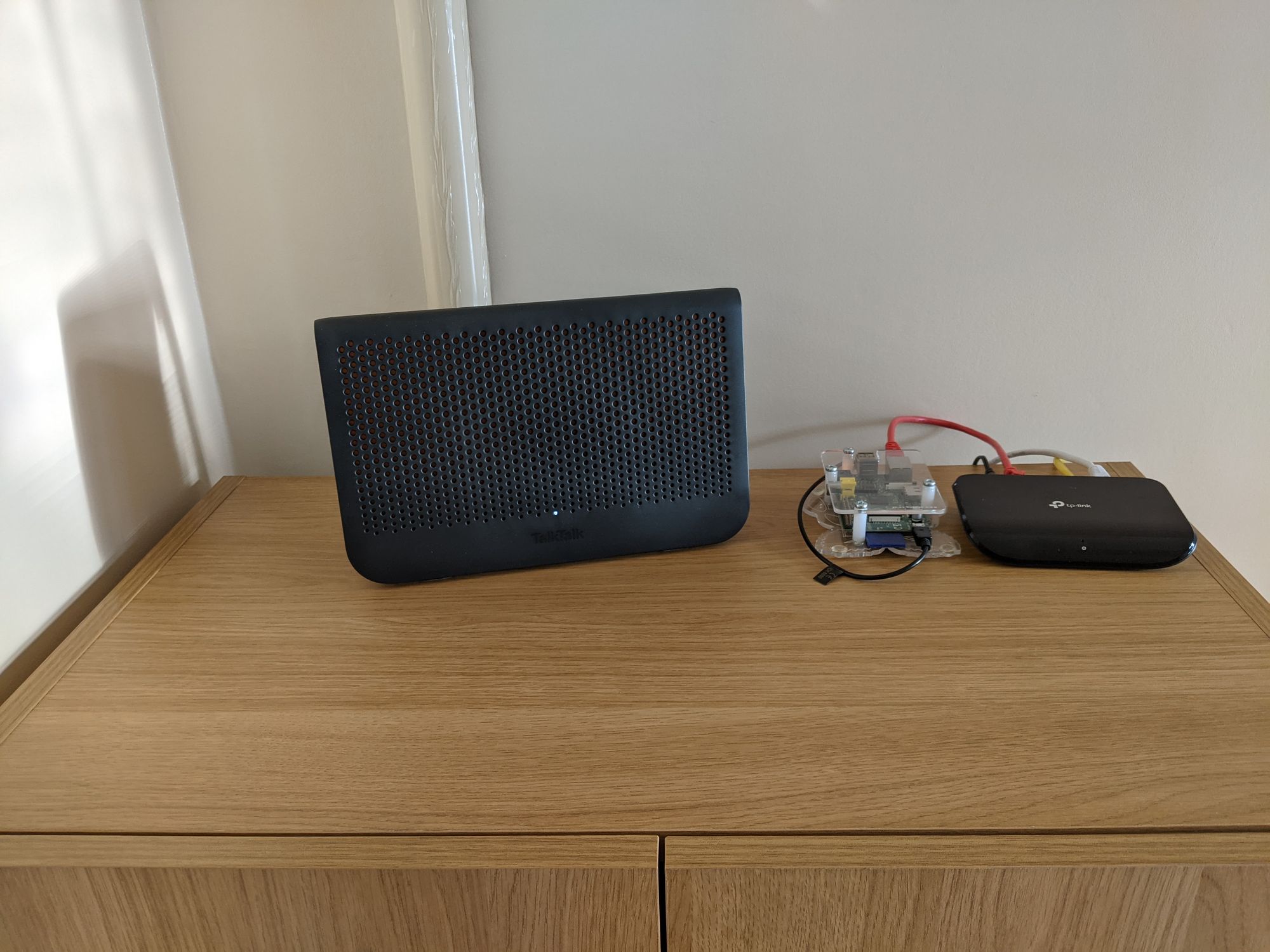Home Network Upgrade

The best start with homelabs will always be improving the home network: it’ll be used by the entire household, and if expansion into home servers or any of the other fun stuff is no longer wanted, there’s no need to roll it back.
For a number of years, I looked into improving my home network beyond the ISP-supplied modem/router, its 4 LAN ports and patchy WiFi. Devolo powerline adapters had been the solution of choice due to minimal effort and reasonable result, and had been in use in the house for over a decade. There became a point, however, when the unstable 10 – 20Mbps that was acheived just was not cutting it, so an upgrade was needed. (The straw that broke the camel’s back being an inability to watch videos served by Plex on a Raspberry Pi in every room).
The budget: as low as possible. The excess visible cable runs allowed: none.
For a proof of concept, a 15m cat 5e cable was trailed out of the study (upstairs, location of the router), down the stairs, across the ceiling in the entrance hall, down the doorframe of the living room, around the skirtingboard and to the TV. This was a success (as far as streaming services were concerned), but could not be made permanent (no cable management is that good).
This lead to the inevitable conclusion of running ethernet cables. It just all had to be kept within the confinds of the furniture and fixtures already in place. This included the wall plates in the living and dining rooms: a replacement needed to be found, or the existing ones needed to be modified.
Unlike the walls in US homes that are seemingly made out of paper (which is demonstrated in many home networking blogs and guides), it is quite difficult to run new cables around the walls of the house without going to significant lengths to do so. In this case, things were made easier by the presence of old, redundant cabling for an alarm system: these ran from the cupboard under the stairs to the loft, and could be used to pull up the Cat 5e. A hole needed to be drilled in the wall of the study to bring the cables back down.
A few clostrophobic crawls under the floorboards later, and an ethernet cable was poking out of the old media (radio, satellite TV and landline phone) wall plate. The next question was how to tidy things up with the least change possible? As ethernet consists of 8 wires, and standard phone cables are made of 4, there's no easy way to use the existing phone jack, is there? Yes: ethernet cables only use half for transmitting and receiving data (with the others for power over ethernet), so the existing plate could stay on the wall, with the phone disconnected and ethernet connected to the phone port.
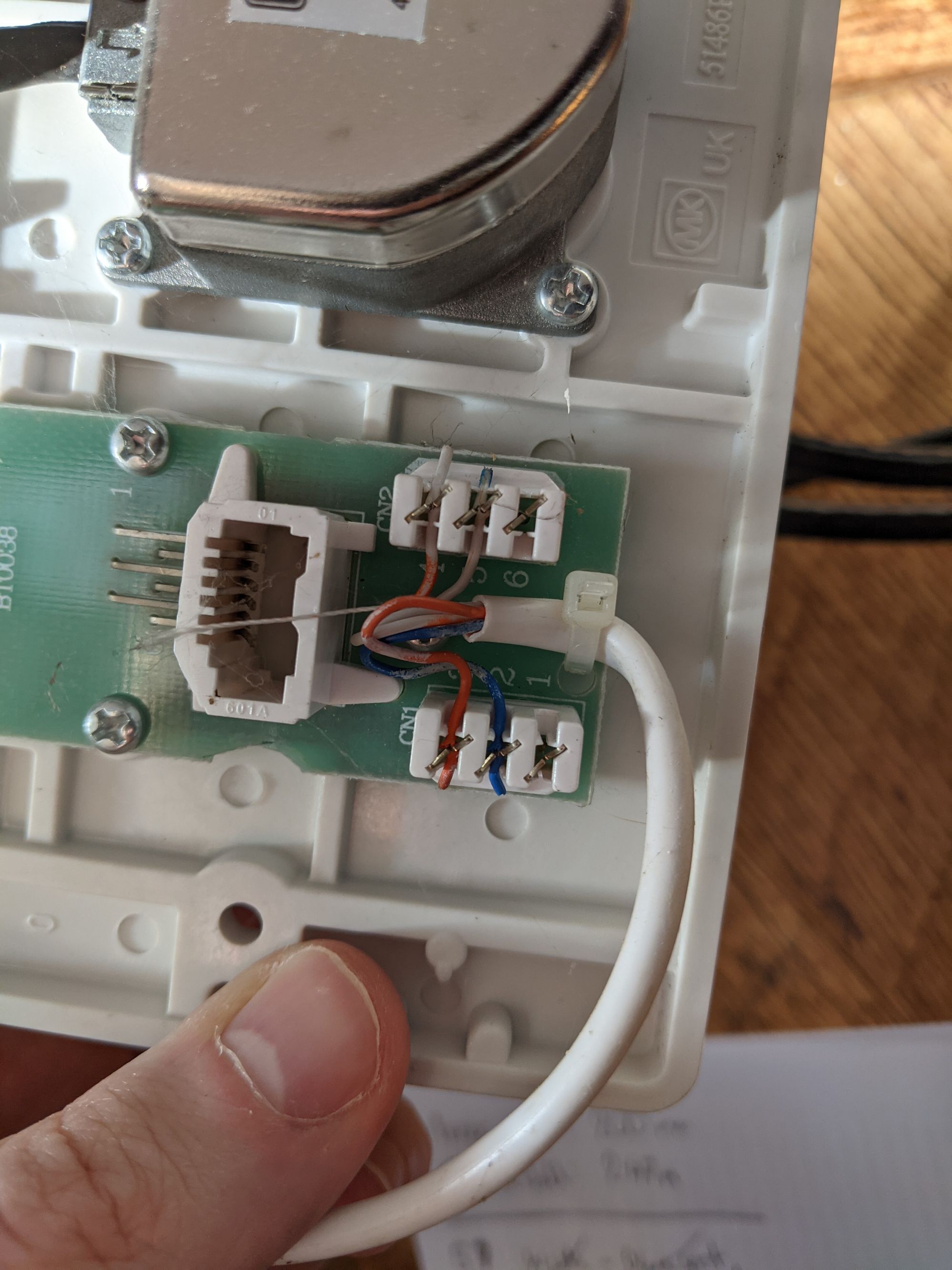
The other side of this is a phone cable that had one RJ45 connector on the other end. It was tested with baited breath:
With the test a resounding success, the rest of the upgrades to two other rooms were completed in similar fashion, and the study was left with a tidy array of fairly basic toys that would be expanded upon.